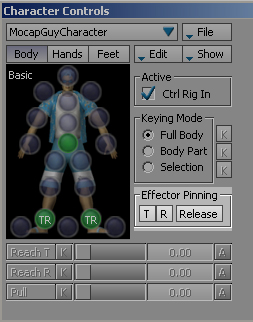Understanding Motion Builder’s IK/FK Control Rig Tutorial |
||||||||
By Ricardo Tobon Page 3 Pinning and Releasing When in Full Body keying mode it is possible to take advantage of the Pinning and Releasing options of the Character Controls window (fig 10).
Pinning is temporarily locking the translations and rotations of an IK Effector for posing purposes. When you move and pose parts of your character around, the pinned sections will stay in place allowing you to achieve complex poses with ease. Pinning only affects the posing stage so it becomes ignored when the animation is played (mov 4).
|
||||||||
Mov 4.
|
||||||||
You can pin any effector in the control rig by pressing the W key for translation pinning and the E key for rotation pinning while you have the effector selected. You can also pin IK controllers by clicking on the T and R buttons on the Effector Pinning section of the Character Controls window. The Release button will allow you to temporary ignore the pinning of the effectors while in the posing stages (mov 5).
|
||||||||
Mov 5.
|
||||||||
Conclusion Motion Builder’s Control Rig is one of the most powerful character set-ups in the computer graphics world. In order to take full advantage of it the user needs to gain understanding of how the FK parts of the rig and the IK parts of the rig work together to produce motion.
|
||||||||
Next |
||||||||
 |
||||||||