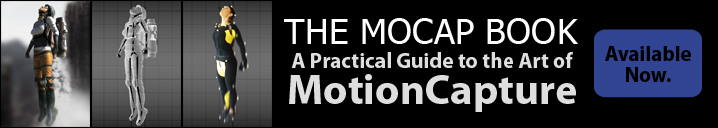Tutorials |
||||||
This
area is meant to
show many different work flows for working with motion capture from the performer
onto the computer generated character.
We decided to start with Motion Builder because we feel it is the quickest avenue to achieve this purpose although obviously not the only one. We hope you enjoy it and do not hesitate to share your thoughts, submit tutorial ideas or even full fledged tutorials through the contact link. |
||||||
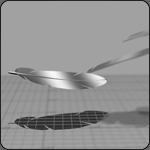 |
Understanding Layer Animation Tutorial By
RicardoTobon |
|||||
 |
Creating a Character Template or Characterizing in Motion Builder Tutorial By Ricardo Tobon Covering
the process of informing Motion Builder of how does the rig that
you created relate to the joint hierarchy that it expects from a
humanoid skeleton. |
|||||
 |
Transferring Optical Data to Joints in Motion Builder Tutorial By Ricardo Tobon This tutorial covers
the process of transferring optical motion capture data on to joints
by the use of Motion Builder’s Actor tool. |
|||||
 |
Understanding Motion Builder’s IK/FK Control Rig Tutorial By Ricardo Tobon This tutorial will cover the basics of using the Motion Builder IK/FK Control Rig. You can consider this tutorial the Control Rig’s lost documentation. It is recommended you first complete the Layer Animation, Characterizing and Optical Data Transferring tutorials above. |
|||||
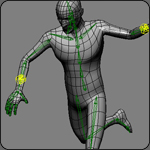 |
New Tutorial!!! Softimage - Motion Builder Pipeline Tutorial By Ricardo Tobon This tutorial explains a simple skeletal hierarchy that can be used in a pipeline that relies on Softimage for the rigging process and Motion Builder for the motion capture and animation sections of the project.. |
|||||
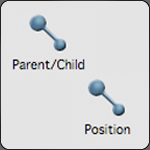 |
Understanding Constraints Tutorial By
RicardoTobon |
|||||
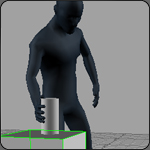 |
Character-Prop interaction in Motion Builder using constraints By
RicardoTobon |
|||||
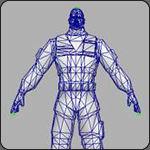 |
How to Clean a Character Studio skinned and weighted model Tutorial By Jimmy Almeida and Kevin Wang This tutorial covers the process of exporting a character that was created and rigged in 3D Max using the Character Studio plug-in for use inside of Motion Builder. It also shows how to make adjustments to the skeleton and skin in Motion Builder. |
|||||
 |
How to Fit a BioVision Skeleton to Character Studio Skeleton Tutorial (CS_BVH) By Jimmy Almeida and Kevin Wang This tutorial covers how to match a Biovision skeleton to an existing rig so motion capture data can later be exported onto Character Studio for 3D Max. This tutorial picks up where the "How to Clean a Character Studio skinned and weighted model " tutorial left off. |
|||||
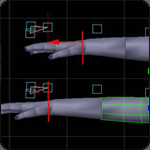 |
Working With Range of Motion (ROM) Files Tutorial By Jimmy Almeida and Kevin Wang This tutorial expands on the information covered in the transferring optical data to joints videos. The tutorial also covers Rigid Bodies and contact planes.This tutorial picks up where the "How to Fit a BioVision Skeleton to Character Studio Skeleton (CS_BVH)" tutorial left off. |
|||||
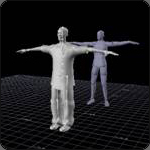 |
Cleaning Up a Transfer from an Actor to a Character Tutorial By Jimmy Almeida and Kevin Wang This tutorial covers the process of fixing minor problems that may arise when transferring data from an Actor to a Character. It also covers the process for getting the BVH skeleton data ready to take into Character Studio. This tutorial picks up where the "Working With ROM Files" tutorial left off. |
|||||
|
||||||
 |
||||||